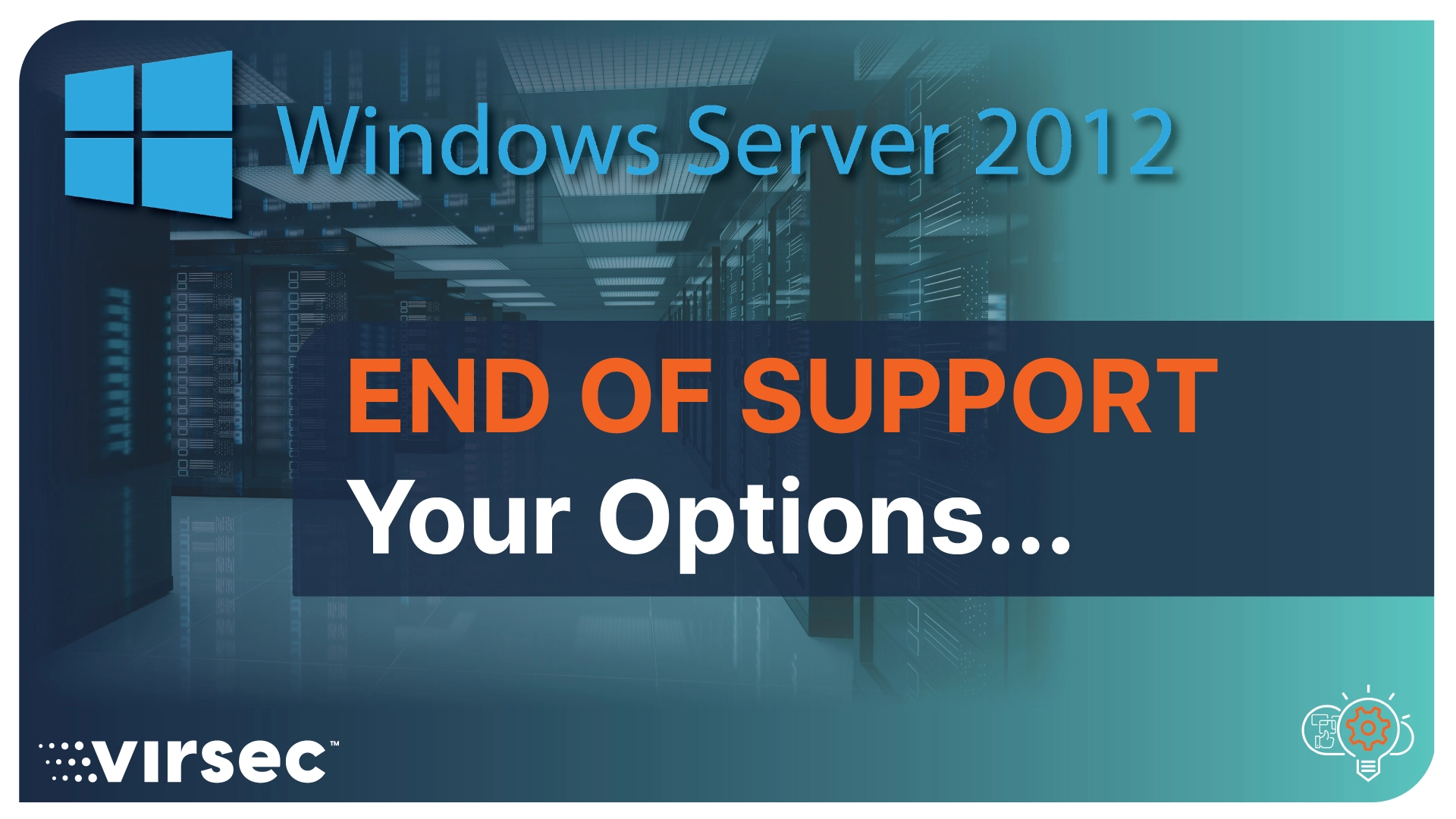For many years, Microsoft Windows Defender has been a cornerstone in safeguarding Windows servers against malware and cyber threats. However, System Administrators should be aware that Microsoft no longer supports Defender on several legacy Windows Server versions: 2003, 2008, 2012, and 2016. Legacy server workloads like these are frequently found in healthcare, manufacturing, and public sector settings. For sys admins managing these older environments there are major impacts and challenges, but also strategies to mitigate the associated risks.
Where Windows Defender Impacts Legacy Systems
The end of support for Microsoft Defender on Windows Server 2003, 2008, (plus 2012 and 2016 soon) carries significant security implications. These legacy systems — which already face inherent vulnerabilities from age — no longer receive critical security updates or patches from Microsoft Defender. This means that any new vulnerabilities discovered will remain unpatched, leaving the systems exposed to potential exploits.

From a compliance perspective, running unsupported systems likely violates industry standards and regulations. Many regulatory frameworks mandate that organizations use supported and up-to-date software to protect sensitive data. Non-compliance can result in hefty penalties and damage to the organization's reputation.
End of Support Challenges for Sys Admins
Managing legacy systems is no small feat, especially when essential security tools like Microsoft Defender are no longer supported. System administrators face several complications to maintain a secure environment.
Dependency on outdated infrastructure. Due to compatibility requirements with essential business applications or hardware, many organizations continue to rely on legacy Windows Servers. Upgrading these systems often involves significant financial investment and planning, which may not be feasible in the short term.
Prioritization of resources. System administrators often operate within tight budgets and limited personnel. Allocating resources for extensive security overhauls or migrating to newer server versions competes with other operational priorities. Additionally, the specialized knowledge required to manage and secure legacy systems may not be as readily available, necessitating training or hiring experts who can effectively handle these older technologies.
How to Mitigate Risks with Windows Servers
By implementing proactive measures, system administrators can address some of the security risks posed by Windows Defender's end of support on legacy servers.
- Conduct regular system audits and vulnerability assessments. These essential tasks help identify weaknesses so sys admins can build a roadmap to addressing security gaps. Regular assessments of the infrastructure help system administrators to stay ahead of potential threats and take timely action.
- Implement additional layers of security. Firewalls, intrusion detection systems (IDS), and intrusion prevention systems (IPS), may provide an extra line of defense. These tools can help detect and block malicious activity before it reaches vulnerable legacy systems.
- Explore Upgrade Paths: Migrating to newer, supported versions of Windows Server is ideal, but requires careful planning. System administrators should evaluate the feasibility of migrating critical applications and data to more modern platforms. This evaluation should include a cost-benefit analysis and a phased migration plan to minimize disruption.
- EXE Allowlisting: EXE allowlisting is a security approach that can significantly enhance the protection of legacy systems. By creating a whitelist of approved executable files, unauthorized and potentially harmful software can be prevented from running on the server. EXE allowlisting works by strictly controlling which applications can execute, blocking unknown or malicious software. This approach reduces the attack surface and provides a robust defense against malware, even without regular security updates from Windows Defender.
Conclusion
The end of support for Microsoft Defender on Windows Server versions 2003, 2008, and shortly 2012 and 2016 presents added challenges for system administrators already tasked with maintaining security on legacy server workloads. The cessation of updates and patches from Windows Defender leaves these servers vulnerable to new threats, emphasizing the need for robust, alternative security measures. To mitigate these risks, system administrators must adopt proactive security strategies. Immediate steps such as conducting regular system audits, implementing additional layers of security, and exploring upgrade paths are crucial. EXE allow-listing is another powerful solution in this context. These approaches can reduce the attack surface, bolstering a system’s defense against malware and other cyber threats on legacy Windows Servers.